Moderators: richierich, ua900, PanAm_DC10, hOMSaR
-

- dubaiamman243
- Posts: 1153
- Joined:
Re: Airliners.net Site Upgrade Announcement & Discussion
Sorry if it had been discussed before. How can I add photos to my threads?
Re: Airliners.net Site Upgrade Announcement & Discussion
dubaiamman243 wrote:Sorry if it had been discussed before. How can I add photos to my threads?
Hi, you will have to upload them to a host and then use the image tags you get from the image icon in the full editor, or add them manually.
Re: Airliners.net Site Upgrade Announcement & Discussion
Rexus wrote:any news on this one?
Sorry, no news on that yet.[/quote]
Hi there,
thanks anyways and please keep me updated. I cannot believe I am the only one wanting this feature back. As of now the photo albums are more or less useless, you have to click endlessly to view the newest pictures that has been added to them (its hard to find them too, if you have hundreds of pages of pictures), since the album is sorted by number of views.
Another bug:
I am using Mozilla Firefox to view the website. There's a feature, where you can click the middle mouse button and scroll the website up and down by moving your mouse up and down (probably every other browser has this too). However this website seems to lag with that feature, e.g. I want to move up on the forums to look for a post, when I got it, I move the mouse back to a neutral position, but the website keeps scrolling up, one second later it stops scrolling immediately. Now maybe this is a problem with Firefox itself (I myself did not have that bug on any other website yet), but if it's not, it's easy to check what I described for you guys and maybe add this to the fix list (it's not as relevant as the photo albums section though
Cheers and again, thanks for listening to the users feedback.
Re: Airliners.net Site Upgrade Announcement & Discussion
I like the new photo bar on top, it functions as 5 top photos, much more space saving, also in my opinion it is kind of functioning like the "old 747 top banner". Well done team, the website is taking shape and hope all the former functional features will be back slowly.
-

- alberchico
- Posts: 3779
- Joined:
Re: Airliners.net Site Upgrade Announcement & Discussion
I am liking the new front page layout !!!! Good job everyone 
-

- kulverstukas
- Posts: 1101
- Joined:
Re: Airliners.net Site Upgrade Announcement & Discussion
Oh my God! How can company which claims to work in advertising business constantly put out such poor designed solutions? Main page goes from bad to worse - but it seems it will be promoted - as with blue color - as "back to great old site look". Did your developers ever heard about such things as proportion, composition, visual balance etc.?
Re: Airliners.net Site Upgrade Announcement & Discussion
kulverstukas wrote:Oh my God! How can company which claims to work in advertising business constantly put out such poor designed solutions? Main page goes from bad to worse - but it seems it will be promoted - as with blue color - as "back to great old site look". Did your developers ever heard about such things as proportion, composition, visual balance etc.?
Obviously these are the sort of developers who know their way around a keyboard (sort of...) but don't have an artistic bone in their body. At least they're taking the suggestions we're making and going somewhere. We'll get there eventually.
Re: Airliners.net Site Upgrade Announcement & Discussion
Developers wrote:Quick update to let you know of some minor updates we just pushed out. We're viewing this updates as "experimental" and they may not be permanent so please let us know what you think and please pass on any good feedback from non-Crew users if you'd like!
1) Top 5 Photos slideshow on the home page has been replaced. We are now showing only the thumbnail version of the Top 5 Photos and users will need to click through to the details pages to view higher-quality versions of photos. The thumbnails shown at top of home page are no longer cropped and will appear at original aspect ratio. Also, we are in the process of removing the "Top Photo" ribbon from the #1 photo so that will be gone shortly.
2) Thumbnails in the sidebar of all pages are no longer cropped, original aspect ratio is respected.
3) The default search results page has been switched to the detail view which uses uncropped photos. The "card" view is now the secondary search result layout.
@All, we would like to hear your thoughts about the current update.
Re: Airliners.net Site Upgrade Announcement & Discussion
From last couple of days, I am being logged out multiple times, even though I had logged in with "remember me" option selected. Happened twice today. Looks like there was a regression.
Re: Airliners.net Site Upgrade Announcement & Discussion
I found one more issue. If I go to my user control panel and click on the "show your posts" link, it doesn't show all the posts. The last post it shows is from 13th June 2016 (its sorted by posting time descending, so latest posts should show up first). None of the posts after that show up, and I know I have posted in few threads for last one month. Many posts are missing
Re: Airliners.net Site Upgrade Announcement & Discussion
kulverstukas wrote:Oh my God! How can company which claims to work in advertising business constantly put out such poor designed solutions? Main page goes from bad to worse - but it seems it will be promoted - as with blue color - as "back to great old site look". Did your developers ever heard about such things as proportion, composition, visual balance etc.?
To me the new layout looks as close to the old A.net as it ever has. Also the 747 banner is supposed to return which will make things look even more like the old site. I really think the way the top 5 are now presented is an improvement over what was originally rolled out as a completely white and bland site and also match the old site the most.
Old-new A.net

New-new A.net

Old-old A.net

airkas1 wrote:Developers wrote:Quick update to let you know of some minor updates we just pushed out. We're viewing this updates as "experimental" and they may not be permanent so please let us know what you think and please pass on any good feedback from non-Crew users if you'd like!
1) Top 5 Photos slideshow on the home page has been replaced. We are now showing only the thumbnail version of the Top 5 Photos and users will need to click through to the details pages to view higher-quality versions of photos. The thumbnails shown at top of home page are no longer cropped and will appear at original aspect ratio. Also, we are in the process of removing the "Top Photo" ribbon from the #1 photo so that will be gone shortly.
2) Thumbnails in the sidebar of all pages are no longer cropped, original aspect ratio is respected.
3) The default search results page has been switched to the detail view which uses uncropped photos. The "card" view is now the secondary search result layout.
@All, we would like to hear your thoughts about the current update.
I think it looks fantastic!
Re: Airliners.net Site Upgrade Announcement & Discussion

Agree with the above, but what about putting the 747 banner too?
Re: Airliners.net Site Upgrade Announcement & Discussion
jetliners wrote:Agree with the above, but what about putting the 747 banner too?
No! Please, let's move on.
Re: Airliners.net Site Upgrade Announcement & Discussion
scbriml wrote:jetliners wrote:Agree with the above, but what about putting the 747 banner too?
No! Please, let's move on.

Please, please let's move on.
mariner
-

- WIederling
- Posts: 10043
- Joined:
Re: Airliners.net Site Upgrade Announcement & Discussion
Thank you for the "replied" notification ( and notifications in general ).
This would be perfect if the notification would include
a direct link to that $reply@$thread.
I can manage attachments, OK.
But how can I add attachments for the fun of managing those
This would be perfect if the notification would include
a direct link to that $reply@$thread.
I can manage attachments, OK.
But how can I add attachments for the fun of managing those
Re: Airliners.net Site Upgrade Announcement & Discussion
airkas1 wrote:Developers wrote:Quick update to let you know of some minor updates we just pushed out. We're viewing this updates as "experimental" and they may not be permanent so please let us know what you think and please pass on any good feedback from non-Crew users if you'd like!
1) Top 5 Photos slideshow on the home page has been replaced. We are now showing only the thumbnail version of the Top 5 Photos and users will need to click through to the details pages to view higher-quality versions of photos. The thumbnails shown at top of home page are no longer cropped and will appear at original aspect ratio. Also, we are in the process of removing the "Top Photo" ribbon from the #1 photo so that will be gone shortly.
2) Thumbnails in the sidebar of all pages are no longer cropped, original aspect ratio is respected.
3) The default search results page has been switched to the detail view which uses uncropped photos. The "card" view is now the secondary search result layout.
@All, we would like to hear your thoughts about the current update.
Front page looks much better now, thank you. One thing remains though: in the top 5 photos, I don't think it's necessary to show the photographer's country and avatar. Would be much more useful to have aircraft type and location there instead. I think the vast majority of visitors are way more interested in that than the photographers' personal info. Having just their name would be sufficient.
-

- kulverstukas
- Posts: 1101
- Joined:
Re: Airliners.net Site Upgrade Announcement & Discussion
DM wrote:kulverstukas wrote:Oh my God! ...etc.?
I think it looks fantastic!
I don't. But if you insist that majority of A.net users are happy with what this looks like and don't give a f**k about such things as composition, proportion and color balance, let it be. Same goes for photographers, who will enjoy to contribute their artwork to such resource.
Re: Airliners.net Site Upgrade Announcement & Discussion
Wow! I can't believe I've been away so long. I love the new look! And whatever issues will be tweaked in due time. I'm Zippyjet and I Approve This Message!
Re: Airliners.net Site Upgrade Announcement & Discussion
Just two things,
is it possible to get the "normal" menu also above the forums, to have a common interface on all pages, especially as I miss the dropdown with the subforums? -
And secondly, can you align the pictures on the home page on the bottom ? Or at least try it, if it looks better ?

Thanks! Recent improvements have made the page much nicer again! Now bring back the photographer statistics and the queue Info and I'm happy
is it possible to get the "normal" menu also above the forums, to have a common interface on all pages, especially as I miss the dropdown with the subforums? -
And secondly, can you align the pictures on the home page on the bottom ? Or at least try it, if it looks better ?

Thanks! Recent improvements have made the page much nicer again! Now bring back the photographer statistics and the queue Info and I'm happy
Re: Airliners.net Site Upgrade Announcement & Discussion
MaxiAir wrote:And secondly, can you align the pictures on the home page on the bottom ? Or at least try it, if it looks better ?
No!
They don't align because they're not all 3:2 aspect ratio. Photographers have been complaining that non-3:2 photos are made to look bad when their thumbnails are forced to 3:2. Portrait photos are even worse!
As 'wrong' as it looks (because they don't line up), at least the thumbnail is now an accurate representation of the original image.
Personally, I think it's better their top edges are level.
Re: Airliners.net Site Upgrade Announcement & Discussion
kulverstukas wrote:DM wrote:kulverstukas wrote:Oh my God! ...etc.?
I think it looks fantastic!
I don't. But if you insist that majority of A.net users are happy with what this looks like and don't give a f**k about such things as composition, proportion and color balance, let it be. Same goes for photographers, who will enjoy to contribute their artwork to such resource.
I'm not saying that the majority of users like the new look but that I personally like the new look compared to the first release which was basically all white. I think that after nearly 2 months there is composition, proportion and color balance to be seen in the new site and I think it's only going to improve as the months go by with further improvements coming. When I first saw the new site after the rollout (the white site) I thought that my uploading would stop as I didn't like the idea of having my pictures on a site that looked like Flickr and worse (no copyright bars, bad resolution and quality of images) but now I actually feel like uploading pictures again as I feel the old branding has returned in some small way.
-

- kulverstukas
- Posts: 1101
- Joined:
Re: Airliners.net Site Upgrade Announcement & Discussion
DM wrote:
I'm not saying that the majority of users like the new look but that I personally like the new look compared to the first release which was basically all white.
viewtopic.php?f=12&t=1336987&p=19015075#p19015033
Re: Airliners.net Site Upgrade Announcement & Discussion
kulverstukas wrote:DM wrote:
I'm not saying that the majority of users like the new look but that I personally like the new look compared to the first release which was basically all white.
viewtopic.php?f=12&t=1336987&p=19015075#p19015033
Ok so going from the original "747 banner" A.net to the white site was like going from 10/10 to 1/10. Going from the white site to the site now was like going from 1/10 to 8/10 and if they had gone directly from the "747 banner" A.net to the site now then that would be like going from 10/10 to 5/10?
-

- Viscount724
- Posts: 19316
- Joined:
Re: Airliners.net Site Upgrade Announcement & Discussion
747classic wrote:[
3) the latest replies at each thread are listed at the end , so you have to selected the last page of that thread for a reply.
The "Quick Reply" box appears at the bottom of every page in a multi-page thread. Unless you want to quote another reply, you don't have to go to the last page to post a reply. You can do it on the first page.
You can also change the order so new replies appear first. Go to the User Control Panel and click Board Preferences > Display Options etc.
-

- Viscount724
- Posts: 19316
- Joined:
Re: Airliners.net Site Upgrade Announcement & Discussion
I'm quite happy with the recent changes which resolve most of the earlier problems.
One minor thing mentioned earlier that I still find annoying:
On the photo search page the Basic and Advanced links are almost impossible to read, especially the one that's not active. For example, when the default "Basic" search is selected, the "Advanced" link is almost invisible with the even lighter blue on blue text. Suggest make the "Basic" and "Advanced" text white like the "SEARCH" heading on the left, or at least put them in a white box. I expect many members don't even see that Advanced option.
One minor thing mentioned earlier that I still find annoying:
On the photo search page the Basic and Advanced links are almost impossible to read, especially the one that's not active. For example, when the default "Basic" search is selected, the "Advanced" link is almost invisible with the even lighter blue on blue text. Suggest make the "Basic" and "Advanced" text white like the "SEARCH" heading on the left, or at least put them in a white box. I expect many members don't even see that Advanced option.
Re: Airliners.net Site Upgrade Announcement & Discussion
scbriml wrote:MaxiAir wrote:And secondly, can you align the pictures on the home page on the bottom ? Or at least try it, if it looks better ?
No!
They don't align because they're not all 3:2 aspect ratio. Photographers have been complaining that non-3:2 photos are made to look bad when their thumbnails are forced to 3:2. Portrait photos are even worse!
As 'wrong' as it looks (because they don't line up), at least the thumbnail is now an accurate representation of the original image.
Personally, I think it's better their top edges are level.
Just float em'
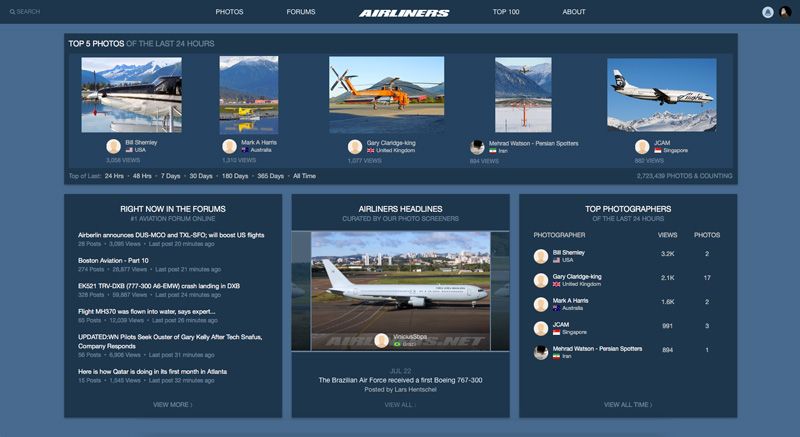
-

- trevisan26
- Posts: 440
- Joined:
Re: Airliners.net Site Upgrade Announcement & Discussion
Top 5 is much much better now and the cardview could be easily improved in many ways, like using 5 photos width like the print below I made, much less time and scroll consuming.


-

- aal151heavy
- Posts: 128
- Joined:
Re: Airliners.net Site Upgrade Announcement & Discussion
This is a feature request. Is it possible to create a preview when you hover your pointer over a thread topic? An example below from flyertalk:

Re: Airliners.net Site Upgrade Announcement & Discussion
Hi there, I have had a photo accepted today and the data in the actual photo (rego and caption) are not what I put in there. It seems the site has had a brain fart. Image in question is https://www.airliners.net/photo/Etihad-A ... 61/3906387
Re: Airliners.net Site Upgrade Announcement & Discussion
Viscount724 wrote:One minor thing mentioned earlier that I still find annoying:
On the photo search page the Basic and Advanced links are almost impossible to read, especially the one that's not active. For example, when the default "Basic" search is selected, the "Advanced" link is almost invisible with the even lighter blue on blue text. Suggest make the "Basic" and "Advanced" text white like the "SEARCH" heading on the left, or at least put them in a white box. I expect many members don't even see that Advanced option.
Added this to the list.
Kaphias wrote:Just float em'
Sorry, but that looks horrible. FWIW, I agree with Steve.
aal151heavy wrote:This is a feature request. Is it possible to create a preview when you hover your pointer over a thread topic? An example below from flyertalk:
I can put it on the list if more people would like to have this feature, however your example is not showing?
zkokq wrote:Hi there, I have had a photo accepted today and the data in the actual photo (rego and caption) are not what I put in there. It seems the site has had a brain fart. Image in question is https://www.airliners.net/photo/Etihad-A ... 61/3906387
There was a hiccup last night, but I don't know if your issue is connected to that. Nevertheless, I will pass this on.
Re: Airliners.net Site Upgrade Announcement & Discussion
airkas1 wrote:zkokq wrote:Hi there, I have had a photo accepted today and the data in the actual photo (rego and caption) are not what I put in there. It seems the site has had a brain fart. Image in question is https://www.airliners.net/photo/Etihad-A ... 61/3906387
There was a hiccup last night, but I don't know if your issue is connected to that. Nevertheless, I will pass this on.
Is there a way for me to edit it at all? I cant seem to find anything in "Photo Corner"?
Re: Airliners.net Site Upgrade Announcement & Discussion
zkokq wrote:Is there a way for me to edit it at all? I cant seem to find anything in "Photo Corner"?
Unfortunately not yet, as the corrections form is not enabled at the moment. I hope this will be resolved this week, but at max next week. But you could send an E-mail to the editors (editors[at]airliners.net) with the correct registration and caption for that photo.
I already received feedback from the developers that they will look into your issue first thing in the morning, to see if it was related to the bug from last night. Could you please advise the photo ID/link that the caption and registration were originally supposed to be for?
Re: Airliners.net Site Upgrade Announcement & Discussion
airkas1 wrote:zkokq wrote:Is there a way for me to edit it at all? I cant seem to find anything in "Photo Corner"?
Unfortunately not yet, as the corrections form is not enabled at the moment. I hope this will be resolved this week, but at max next week. But you could send an E-mail to the editors (editors[at]airliners.net) with the correct registration and caption for that photo.
I already received feedback from the developers that they will look into your issue first thing in the morning, to see if it was related to the bug from last night. Could you please advise the photo ID/link that the caption and registration were originally supposed to be for?
I am not to sure what photo it belongs too. I have not uploaded a photo of VH-OEH in a while (not in queue either) and I didnt type the info that is in that caption.
Re: Airliners.net Site Upgrade Announcement & Discussion
zkokq wrote:I am not to sure what photo it belongs too. I have not uploaded a photo of VH-OEH in a while (not in queue either) and I didnt type the info that is in that caption.
Ok, thanks!
-

- fortytwoeyes
- Posts: 93
- Joined:
Re: Airliners.net Site Upgrade Announcement & Discussion
scbriml wrote:They don't align because they're not all 3:2 aspect ratio. Photographers have been complaining that non-3:2 photos are made to look bad when their thumbnails are forced to 3:2. Portrait photos are even worse!
As 'wrong' as it looks (because they don't line up), at least the thumbnail is now an accurate representation of the original image.
Personally, I think it's better their top edges are level.
Maybe a border around smaller photos would look better. Something to visually fill the empty space. But that's really just a very small detail.
Re: Airliners.net Site Upgrade Announcement & Discussion
airkas1 wrote:Developers: After listening to lots of feedback from the Crew as well as regular users, we've decided to reduce the size of thumbnail images on the detailed search results page. Also, we've made the photo info more compact and have reduced spacing between photos so more photos are viewable at one time while searching. Lastly, the default number of search results has been increased from 24 to 48 so fewer clicks are needed when browsing search results.
Nice for the reduced spacing between photos but the size of the thumnails images appears way to small now. We could maybe enlarge it by moving the Photo ID number and the number of views (great to see the full number again) to the right and downsizing the width of the Location and Photographer part.
trevisan26 wrote:Top 5 is much much better now and the cardview could be easily improved in many ways, like using 5 photos width like the print below I made, much less time and scroll consuming.
I really like it.
Re: Airliners.net Site Upgrade Announcement & Discussion
Alsatian wrote:but the size of the thumnails images appears way to small now.
Anyone else feel the same as above?
-

- SomebodyInTLS
- Posts: 2017
- Joined:
Re: Airliners.net Site Upgrade Announcement & Discussion
blrsea wrote:I found one more issue. If I go to my user control panel and click on the "show your posts" link, it doesn't show all the posts. The last post it shows is from 13th June 2016 (its sorted by posting time descending, so latest posts should show up first). None of the posts after that show up, and I know I have posted in few threads for last one month. Many posts are missing
I mentioned this same problem several times (was treated like it was only my problem) and ended up here today having tried (and failed) to search for any update in the situation.
Today I discovered that in fact it's actually ALL searches stop at the 15th of June 2016! That might be the day I joined - don't know if that's significant...
Apologies if this has been covered in this thread. I would have searched it to check but... I can't!
Re: Airliners.net Site Upgrade Announcement & Discussion
SomebodyInTLS wrote:Today I discovered that in fact it's actually ALL searches stop at the 15th of June 2016!
I've added this to the existing entry on the list.
-

- kulverstukas
- Posts: 1101
- Joined:
Re: Airliners.net Site Upgrade Announcement & Discussion
airkas1 wrote:Alsatian wrote:but the size of the thumnails images appears way to small now.
Anyone else feel the same as above?
The trouble is, new A.net layout is dynamical tiles, which resize themselves and change position when you resize window. Try to check how main page looks if you not open browser window fullscreen but resize it to different proportion horizontally (and vertically).
I understand that it was done with mobile devices in mind (hence loose items spacing and large buttons), but for desktops this design which tries to fill all available horizontal space is a bit unsuitable.
Also in this redesign process developers seem are lost all sense of proportion which was an basement of initial (white) new site release. Top photos strip was designed with a large showcase for one of 5 top shoots in mind, then goes Photographers choice of the same size and Headlines and Features photographers which was smaller. Now page is totally unbalanced with small thumbnails for Top shoots without visual stress on Top #1 (as in old A.net) and with Headlines banner next to them with 2x size thumbnails rotating.
If people is happy with what it looks like now, also bearing in mind that any display on main page means views - and views is what most photographers are her for - I'd suggest to enlarge one of Top 5 photo to the size at least 20% large than Headliners photo, with initially it's Top #1 but on mouse hover it will shows another ones. Same thing developers can apply to Photographer's choice. Also Featured photographers strip at the bottom must be resized proportionally and may be return's back to one photographer per day as it was at old A.net.
-

- kulverstukas
- Posts: 1101
- Joined:
Re: Airliners.net Site Upgrade Announcement & Discussion
airkas1 wrote:SomebodyInTLS wrote:Today I discovered that in fact it's actually ALL searches stop at the 15th of June 2016!
I've added this to the existing entry on the list.
Wow! Site (forum engine?) prevent you to close tab in IE11 if reply window is open (and on pressing "Back" arrow it's asks "If you want to leave this page").
-

- kulverstukas
- Posts: 1101
- Joined:
Re: Airliners.net Site Upgrade Announcement & Discussion
Also am I mistaken by my eyes or Top 5 thumbnail use another resize engine then the rest of the main page? Cause on my screen they again looks dull and soft comparing to Headlines, Choice and Featured ones.
Re: Airliners.net Site Upgrade Announcement & Discussion
kulverstukas wrote:Wow! Site (forum engine?) prevent you to close tab in IE11 if reply window is open (and on pressing "Back" arrow it's asks "If you want to leave this page").
kulverstukas wrote:Also am I mistaken by my eyes or Top 5 thumbnail use another resize engine then the rest of the main page? Cause on my screen they again looks dull and soft comparing to Headlines, Choice and Featured ones.
I will check for both.
-

- kulverstukas
- Posts: 1101
- Joined:
Re: Airliners.net Site Upgrade Announcement & Discussion
Can you also clarify situation with old pages/forums (outside Anet) which use links to a) Anet images (i.e. links like http://cdn-www.airliners.net/aviation-photos/photos/2/6/9/2796962.jpg) and/or b) Anet pages (i.e. https://www.airliners.net/photo/Russia---Air/Tupolev-Tu-95MS/2796962/L/).
As I understand from our last conversation when you relay the answer from developers, their initial intention to parse such links to the new image/page locations is abandoned and answer is firm "NO" which means that such pages must be or reedited manually or deleted as they now are unusable (which sounds strange for me because photo ID - in this example 2796962 - for both the photo and the page is still the same, and to make parser is a 1-hour work for a junior college student, the only difficult thing to him will be to integrate it into new site URL parser, because he will not be granted access to the site ).
).
UPD: http://cdn-www.airliners.net/aviation-photos/photos/2/6/9/2796962.jpg is now http://cdn-www.airliners.net/photos/airliners/2/6/9/2796962.jpg
and https://www.airliners.net/photo/Russia---Air/Tupolev-Tu-95MS/2796962/L/ is now https://www.airliners.net/photo/Russia-Air-Force/Tupolev-Tu-95MS/2796962
As I understand from our last conversation when you relay the answer from developers, their initial intention to parse such links to the new image/page locations is abandoned and answer is firm "NO" which means that such pages must be or reedited manually or deleted as they now are unusable (which sounds strange for me because photo ID - in this example 2796962 - for both the photo and the page is still the same, and to make parser is a 1-hour work for a junior college student, the only difficult thing to him will be to integrate it into new site URL parser, because he will not be granted access to the site
UPD: http://cdn-www.airliners.net/aviation-photos/photos/2/6/9/2796962.jpg is now http://cdn-www.airliners.net/photos/airliners/2/6/9/2796962.jpg
and https://www.airliners.net/photo/Russia---Air/Tupolev-Tu-95MS/2796962/L/ is now https://www.airliners.net/photo/Russia-Air-Force/Tupolev-Tu-95MS/2796962
Last edited by kulverstukas on Thu Aug 04, 2016 3:37 pm, edited 1 time in total.
Re: Airliners.net Site Upgrade Announcement & Discussion
Firstly great to see the site is continuously improving over the first release.
Secondly, I have one request which I'd like to place in regards to photo albums. When I look at my own photo album in my profile, it only shows 8 large photos per page, with the most viewed first.
Is there a chance to add more options such as displaying 100 photos per page, smaller thumbnails (with/without details), sort it by date added or other criteria? I see this is already implemented when you click on the name of a photographer, it lists all his photos by date added, views, likes, etc., basically several options how to display the photos in the album.
Thanks,
Loran
Secondly, I have one request which I'd like to place in regards to photo albums. When I look at my own photo album in my profile, it only shows 8 large photos per page, with the most viewed first.
Is there a chance to add more options such as displaying 100 photos per page, smaller thumbnails (with/without details), sort it by date added or other criteria? I see this is already implemented when you click on the name of a photographer, it lists all his photos by date added, views, likes, etc., basically several options how to display the photos in the album.
Thanks,
Loran
-

- winterlight
- Posts: 1432
- Joined:
Re: Airliners.net Site Upgrade Announcement & Discussion
Watermarks and black strips still appearing on thumbnails...
-
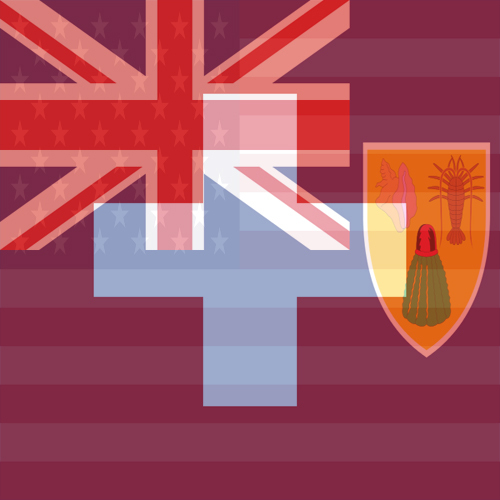
- Pellegrine
- Posts: 2883
- Joined:
Re: Airliners.net Site Upgrade Announcement & Discussion
Thank goodness that basic white forum is gone. It scared me so much I had to close my browser and restart my computer.
I do wish we had the same originality and possibilities in our personal profiles. I miss the country flags, and the RR a little bit.
I do wish we had the same originality and possibilities in our personal profiles. I miss the country flags, and the RR a little bit.
-
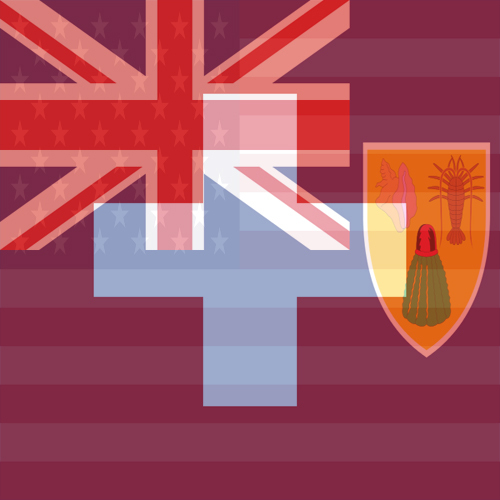
- Pellegrine
- Posts: 2883
- Joined:
Re: Airliners.net Site Upgrade Announcement & Discussion
Reintroduction of Starred Topics would be nice, as would National Flags, all of the old smiley emojis, and the possibility of having a more detailed profile.
I forgot: Not having to click through endless pages of forum posts would be nice too. Some of us definitely have computers that can handle 1000+ posts on one page.
I forgot: Not having to click through endless pages of forum posts would be nice too. Some of us definitely have computers that can handle 1000+ posts on one page.
Re: Airliners.net Site Upgrade Announcement & Discussion
DM wrote:kulverstukas wrote:Oh my God! How can company which claims to work in advertising business constantly put out such poor designed solutions? Main page goes from bad to worse - but it seems it will be promoted - as with blue color - as "back to great old site look". Did your developers ever heard about such things as proportion, composition, visual balance etc.?
To me the new layout looks as close to the old A.net as it ever has. Also the 747 banner is supposed to return which will make things look even more like the old site. I really think the way the top 5 are now presented is an improvement over what was originally rolled out as a completely white and bland site and also match the old site the most.
Old-new A.net
New-new A.net
Old-old A.netairkas1 wrote:Developers wrote:Quick update to let you know of some minor updates we just pushed out. We're viewing this updates as "experimental" and they may not be permanent so please let us know what you think and please pass on any good feedback from non-Crew users if you'd like!
1) Top 5 Photos slideshow on the home page has been replaced. We are now showing only the thumbnail version of the Top 5 Photos and users will need to click through to the details pages to view higher-quality versions of photos. The thumbnails shown at top of home page are no longer cropped and will appear at original aspect ratio. Also, we are in the process of removing the "Top Photo" ribbon from the #1 photo so that will be gone shortly.
2) Thumbnails in the sidebar of all pages are no longer cropped, original aspect ratio is respected.
3) The default search results page has been switched to the detail view which uses uncropped photos. The "card" view is now the secondary search result layout.
@All, we would like to hear your thoughts about the current update.
I think it looks fantastic!
NO, it's NOT close to fantastic!
People read from left to right! Then, pictures should be all sent to the left of the page, not right!
I'm retired and done for this site!
A.net was so perfect that JP.net copied airliners and I believe after this bad change they're having more clicks now!
Re: Airliners.net Site Upgrade Announcement & Discussion
Not sure what you mean by:
People read from left to right! Then, pictures should be all sent to the left of the page, not right!
People read from left to right! Then, pictures should be all sent to the left of the page, not right!
Who is online
Users browsing this forum: No registered users and 19 guests











