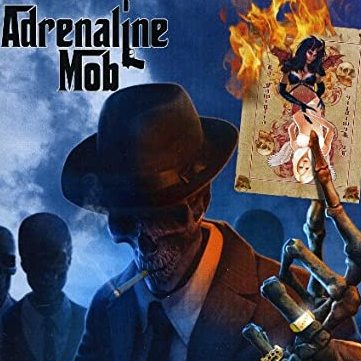sabby wrote:Is there any way to ignore/block certain threads ? I don't mean as not liking them but rather threads that I have to look/scroll over to get to the threads I want to view. There are many threads that I won't ever be interested in but due to activity, they keep popping up in the first page and I have to keep searching for the the threads I find interesting.
This above question was asked last year without any response.
I, too, would like the option to ignore/block threads so I don't have to scroll through them day after day. When there are hundreds of "XXX Thread - 2022" threads plastered on the first page of CivAv, having to scroll through them to find new topics can be challenging. The old a.net (I know) had new threads in bright red, old threads with new posts in dark red, and old threads without new posts in light blue. This made it very easy to find new threads or current threads that I was interested in.
I realize that that is not possible with the current board.
So, the closest thing to making the board easier to navigate and to quickly find new topics would be an ignore/block option for each and every thread. Just a little check box or drop box at the start or end of each thread.
Another board I frequent has this option and I must have blocked over a hundred threads, never to been seen again. When I revisit, it is so much easier to navigate around.
So can someone ask the developer if it's possible to implement an "ignore thread" option?
Thanks!