Moderators: richierich, ua900, PanAm_DC10, hOMSaR
How do I include pictures in a post
I'd like to include some pictures of the emissions chart vs current production aircraft from the recent US EPA emission Standard draft regulation. That way people can see what is and is not happening.
I created the pictures, and even labeled the dots on the graphs with aircraft model.
From another post I learned that I needed to put the pictures on someplace like Flickr and then use the [img]url[/img] to pull the picture in. That does not work. Nor do I wish to just include a direct link as my just set up Flickr account has my real name.
I also see other post about having an upload que for pictures. Do I have this available to me - so I can upload something direct from my computer.
I see pictures in post all the time. So how is it done. Please explain step by step...
Thanks,
I created the pictures, and even labeled the dots on the graphs with aircraft model.
From another post I learned that I needed to put the pictures on someplace like Flickr and then use the [img]url[/img] to pull the picture in. That does not work. Nor do I wish to just include a direct link as my just set up Flickr account has my real name.
I also see other post about having an upload que for pictures. Do I have this available to me - so I can upload something direct from my computer.
I see pictures in post all the time. So how is it done. Please explain step by step...
Thanks,
-

-
atcsundevil
Moderator
- Posts: 6130
- Joined:
Re: How do I include pictures in a post
2175301 wrote:I'd like to include some pictures of the emissions chart vs current production aircraft from the recent US EPA emission Standard draft regulation. That way people can see what is and is not happening.
I created the pictures, and even labeled the dots on the graphs with aircraft model.
From another post I learned that I needed to put the pictures on someplace like Flickr and then use the [img]url[/img] to pull the picture in. That does not work. Nor do I wish to just include a direct link as my just set up Flickr account has my real name.
I also see other post about having an upload que for pictures. Do I have this available to me - so I can upload something direct from my computer.
I see pictures in post all the time. So how is it done. Please explain step by step...
Thanks,
If you use an external source (like Flickr), the img code works, but it needs to be a .jpg format. That's pretty much the only way to do it though. Unfortunately our forum platform doesn't allow users to upload images. If you'd like to embed an image from the Airliners database, all you need is the [photoid] [/photoid] / [twoid][/twoid] / [threeid][/threeid] code, and you put the image ID inside the brackets. The ID number can be found above the image or in the url. twoid requires two IDs separated by a comma (no space), and threeid requires three images.
For example, I'll use an image from jetblue01 in that user's recent MD88 trip report. The url is https://i.imgur.com/EwMnp63.jpg?1 and in the [img].[/img] format, it looks like this:

When using images from the database, plugging the ID into the photoid/twoid/threeid format looks like this:
ID: 6084403
IDs: 6099493,6099283
IDs: 6096005,6096807,6081677
Hopefully that helps.
Re: How to add a comment to my photos
Hello everyone,
I am trying to post a trip report, but most of my photos are only shown as links, not actual pictures. I am using Flickr as my photo database, and so I would like to know how to solve this issue. Any help is appreciated.
I am trying to post a trip report, but most of my photos are only shown as links, not actual pictures. I am using Flickr as my photo database, and so I would like to know how to solve this issue. Any help is appreciated.
Re: How do I include pictures in a post
I have moved your post into another thread. Please see the explanation above. I hope it is helpful.
Re: How do I include pictures in a post
Hello,
I want to upload photographs in to a post.
How do I do it?
I want to upload photographs in to a post.
How do I do it?
Re: How do I include pictures in a post
AstroNav wrote:Hello,
I want to upload photographs in to a post.
How do I do it?
Please refer to atcsundevil's post above. He does a great job describing how to embed photos.
-

- Sohalisony
- Posts: 1
- Joined:
Re: How do I include pictures in a post
You can share picture URL from Pintereste or imuger or Click on Image optinn in the thread then share your Image URL.
Re: How do I include pictures in a post
"Unfortunately our forum platform doesn't allow users to upload images."
So the question then becomes, how do we upload to the airliners database?
So the question then becomes, how do we upload to the airliners database?
-

-
atcsundevil
Moderator
- Posts: 6130
- Joined:
Re: How do I include pictures in a post
AstroNav wrote:"Unfortunately our forum platform doesn't allow users to upload images."
So the question then becomes, how do we upload to the airliners database?
That's a totally different process. We're the same website, but the forum and the photo database are essentially separate. Uploading photos to the database requires a screening process (screeners are the moderators of that side of the site), after which the image is either approved or disapproved. If a user simply wants to upload an image for casual use in the forum, it's much easier and more expeditious to use an image host.
Re: How do I include pictures in a post
I still can't figure out how to post a pic!! You would think it wouldn't be so difficult
-

-
atcsundevil
Moderator
- Posts: 6130
- Joined:
Re: How do I include pictures in a post
F9Animal wrote:I still can't figure out how to post a pic!! You would think it wouldn't be so difficult
You can always just post a link and let people click to it. If you're trying to embed a photo by using an image host like Flickr, the url needs to be .jpg. That's the only way it works, and you need to post it with the img code.
I agree that it's annoying, and there should be an upload option, but that's not how this forum works. It's a limitation of this platform that isn't going to be changed.
-

- departedflights
- Posts: 345
- Joined:
Re: How do I include pictures in a post
It took me forever to figure out how to post my images in threads. This is how I do it.. It may not be the easiest way, but it works.
Upload the image to Flickr.
Once you have it on Flickr, pull up the picture.
In the bottom right are the four icons: The square with a pencil, the arrow pointing right, the arrow pointing down and the shopping cart.
Click on the arrow pointing down and you should get a bunch of sizing options including "View All Sizes."
Choose "View All Sizes."
Decide which of the size options you want and right click on it.
One of the options should be: "Copy image address." Choose that. You won't actually see the image address but it should get copied.
Now in the anet thread use this to post the image:
[img]imageaddress[/img]
After you type "[img ]"use the Ctrl-V command to paste the imag address and then add "[/img ]" (DO NOT INCLUDE THE SPACES I HAVE SHOWN AFTER IMG - I had to include those to get the information to post correctly.
I hope this helps. Like I said, it took me A LOT of times doing it to get the hang of it and it may sound like a lot of work, but it really isn't.
Upload the image to Flickr.
Once you have it on Flickr, pull up the picture.
In the bottom right are the four icons: The square with a pencil, the arrow pointing right, the arrow pointing down and the shopping cart.
Click on the arrow pointing down and you should get a bunch of sizing options including "View All Sizes."
Choose "View All Sizes."
Decide which of the size options you want and right click on it.
One of the options should be: "Copy image address." Choose that. You won't actually see the image address but it should get copied.
Now in the anet thread use this to post the image:
[img]imageaddress[/img]
After you type "[img ]"use the Ctrl-V command to paste the imag address and then add "[/img ]" (DO NOT INCLUDE THE SPACES I HAVE SHOWN AFTER IMG - I had to include those to get the information to post correctly.
I hope this helps. Like I said, it took me A LOT of times doing it to get the hang of it and it may sound like a lot of work, but it really isn't.
Re: How do I include pictures in a post
departedflights wrote:It took me forever to figure out how to post my images in threads. This is how I do it.. It may not be the easiest way, but it works.
Upload the image to Flickr.
Once you have it on Flickr, pull up the picture.
In the bottom right are the four icons: The square with a pencil, the arrow pointing right, the arrow pointing down and the shopping cart.
Click on the arrow pointing down and you should get a bunch of sizing options including "View All Sizes."
Choose "View All Sizes."
Decide which of the size options you want and right click on it.
One of the options should be: "Copy image address." Choose that. You won't actually see the image address but it should get copied.
Now in the anet thread use this to post the image:
[img]imageaddress[/img]
After you type "[img ]"use the Ctrl-V command to paste the imag address and then add "[/img ]" (DO NOT INCLUDE THE SPACES I HAVE SHOWN AFTER IMG - I had to include those to get the information to post correctly.
I hope this helps. Like I said, it took me A LOT of times doing it to get the hang of it and it may sound like a lot of work, but it really isn't.
I will try this. Thank you.
Re: How do I include pictures in a post
https://flic.kr/p/2kxdVNY
Just testing here. Using a smart phone doesn't make the process any easier. I will come back and play with this on my PC in an hour and see if I can successfully do it.
Just testing here. Using a smart phone doesn't make the process any easier. I will come back and play with this on my PC in an hour and see if I can successfully do it.
Re: How do I include pictures in a post
F9Animal wrote:departedflights wrote:It took me forever to figure out how to post my images in threads. This is how I do it.. It may not be the easiest way, but it works.
Upload the image to Flickr.
Once you have it on Flickr, pull up the picture.
In the bottom right are the four icons: The square with a pencil, the arrow pointing right, the arrow pointing down and the shopping cart.
Click on the arrow pointing down and you should get a bunch of sizing options including "View All Sizes."
Choose "View All Sizes."
Decide which of the size options you want and right click on it.
One of the options should be: "Copy image address." Choose that. You won't actually see the image address but it should get copied.
Now in the anet thread use this to post the image:
[img]imageaddress[/img]
After you type "[img ]"use the Ctrl-V command to paste the imag address and then add "[/img ]" (DO NOT INCLUDE THE SPACES I HAVE SHOWN AFTER IMG - I had to include those to get the information to post correctly.
I hope this helps. Like I said, it took me A LOT of times doing it to get the hang of it and it may sound like a lot of work, but it really isn't.
I will try this. Thank you.
You can also use Imgur for this purpose.
-

- UzbekFlyer
- Posts: 2
- Joined:
Re: how to post pictures in answers
this post also helped me, as i was unsure how to do this, but how about to put images from your files, for example, in want to make a trip reoprt, but the images are only in my files, so how do i add them?
-

-
atcsundevil
Moderator
- Posts: 6130
- Joined:
Re: How do I include pictures in a post
UzbekFlyer wrote:this post also helped me, as i was unsure how to do this, but how about to put images from your files, for example, in want to make a trip reoprt, but the images are only in my files, so how do i add them?
Your images would first need to be uploaded to an image host. There are a number of free ones out there. Once you do that, you can embed them here in a post.
Re: How do I include pictures in a post
atcsundevil wrote:UzbekFlyer wrote:this post also helped me, as i was unsure how to do this, but how about to put images from your files, for example, in want to make a trip reoprt, but the images are only in my files, so how do i add them?
Your images would first need to be uploaded to an image host. There are a number of free ones out there. Once you do that, you can embed them here in a post.
I've never been able to get an image to show here - not sure if its the godaddy host or what, but for example..
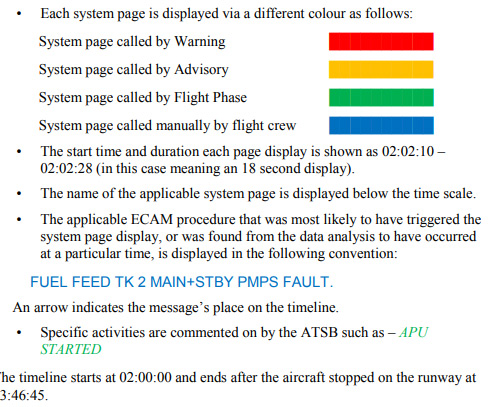 is a good image, but shows broken on a.net
is a good image, but shows broken on a.netActually I take that back, I just threw it onto one of my hosts with an SSL certificate and used the https link, and it shows up perfectly fine.
Re: How do I include pictures in a post
Just testing this... can't seem to link photos


Re: How do I include pictures in a post
I'm using Imgur with url links and can't seem to link it.

Someone help please?
Someone help please?
Who is online
Users browsing this forum: No registered users and 28 guests

