Moderators: richierich, ua900, PanAm_DC10, hOMSaR
-

- 45272455674
- Posts: 7732
- Joined:
Computer for MSFS2020?
My old computer died recently and a new one is ordered:
Mac Pro 2019
Intel Xeon W3245 3.2ghz 16 core (max 4.4ghz turbo boost)
48GB 2933mhz ECC ram (will add more later)
Radeon Pro W6800X 32GB
1TB SSD + 2x 1TB NVME
LG 5K display 5120x2880 - already have this
This wasn't intended for gaming (it's a replacement for my old workstation), but I can probably put Windows on it easily in another drive. Will it run MSFS okay?
Mac Pro 2019
Intel Xeon W3245 3.2ghz 16 core (max 4.4ghz turbo boost)
48GB 2933mhz ECC ram (will add more later)
Radeon Pro W6800X 32GB
1TB SSD + 2x 1TB NVME
LG 5K display 5120x2880 - already have this
This wasn't intended for gaming (it's a replacement for my old workstation), but I can probably put Windows on it easily in another drive. Will it run MSFS okay?
Re: Computer for MSFS2020?
I would be hesitant to do so. I can't provide much insight, but there are several videos on YouTube regarding this. Here's one: https://www.youtube.com/watch?v=9RyKVvxe2K4
-

- 45272455674
- Posts: 7732
- Joined:
Re: Computer for MSFS2020?
Thank you!
It looks like it will probably work. The people in the comments are using laptop computers or Mac Mini - this is the big workstation.
I haven’t tried windows 11 yet and that’s probably the tricky part, getting that installed. For the first time I’m moving to the modern era of Macs.
It looks like it will probably work. The people in the comments are using laptop computers or Mac Mini - this is the big workstation.
I haven’t tried windows 11 yet and that’s probably the tricky part, getting that installed. For the first time I’m moving to the modern era of Macs.
Re: Computer for MSFS2020?
You might be better off buying a high-end PC workstation that is Hackintosh compatible and going that route. You will certainly pay a HUGE hardware premium for a Mac Pro.
Re: Computer for MSFS2020?
cpd wrote:[...]
I haven’t tried windows 11 yet and that’s probably the tricky part, getting that installed. For the first time I’m moving to the modern era of Macs.
Don't go "too" modern! Most Macs now come with Apple (ARM) chips, M1 and M2, so Boot Camp no longer exists. Virtualization options are slowly becoming available and might be a good alternative, but I don't have any experience with those.
-

- 45272455674
- Posts: 7732
- Joined:
Re: Computer for MSFS2020?
btfarrwm wrote:You might be better off buying a high-end PC workstation that is Hackintosh compatible and going that route. You will certainly pay a HUGE hardware premium for a Mac Pro.
It has already arrived yesterday. I’ve only ran it so far on MacOS 12.3 - but everything I have tried with it, the machine is crazy fast. It’s just eats up everything like it is nothing. Good for work purposes. Compared to the machine it replaced, about 2.5x the performance.
I now need to see which way to go in getting windows running on it. I’ve added 2x 1TB NVME storage to the 1TB Apple already included. Those were from the old computer so I got my files off them easily.
I will probably format one of those NVME drives and put Windows there.
Other first impressions- the expansion/upgrade ability is like nothing I’ve seen before in any computer. It’s huge. I have 12 ram slots (up to 768GB with W3245 CPU), 6 free PCI-E slots (8 total). I can go up to a 28 core CPU easily. There are also no cables inside it, so it looks extremely clean.
-

- 45272455674
- Posts: 7732
- Joined:
Re: Computer for MSFS2020?
Here it is:
48GB 2933mhz DDR4 ECC RAM, 3.2ghz 16 Core Xeon W3245 (only max 768GB ram!), Radeon Pro W6800X 32GB:


I figured you've all seen them with the case over the chassis, this is with it open. There are four PCI-E X16 slots, two PCI-E X8 slots and the slot at the top is the only PCI-E X4 (used for the USB card Apple put in). The are USB-C ports on the top of the machine as well beside the power button. The case is very, very heavy to lift off and it is extremely well fixed in so it takes some effort to lift it off.
I put the M.2 4x4 NVMe SSD Silent PCIe Card with a pair of Samsung 980 NVME 1TB blades in it, that's the card in the middle. The card at the top is just some USB-C and USB-A ports .
The video card is the big thing at the bottom of the chassis, it's a 32GB AMD Radeon Pro W6800 MPX module has four thunderbolt 3.0 ports and 1 HDMI 2.0 port on it. The card can drive six 4K displays, three 5K displays or three 6K Pro Display XDRs.
It kills my previous Mac Pros for performance and those were pretty fast:
2010 Mac Pro 5,1:Dual 6 core Intel Xeon X5690 3.46ghz Xeon, 128GB 1366mhz RAM, 3TB SSD, AMD RX580 8GB
2013 Mac Pro 6,1: 12 core Intel Xeon E5 2697V2, 64GB 1866mhz RAM, 1TB SSD, dual AMD D700 Firepro 6GB (each)
Both of those were the maximum specification you could possibly get, the 6,1 was a USD$9599 computer when new and is still very quick even today. But the new one destroys both of the old ones for the kinds of common work tasks I do. Eventually I'll add more RAM to it but not right away because this DDR4 ECC ram is really expensive, especially in the very large chips.
Cannot wait to try getting Windows running and see about getting Flight Simulator installed. I also don't have anything to control Flight Sim with anymore, so looking at that other Flight Sim setup topic here has given me some thoughts...
48GB 2933mhz DDR4 ECC RAM, 3.2ghz 16 Core Xeon W3245 (only max 768GB ram!), Radeon Pro W6800X 32GB:


I figured you've all seen them with the case over the chassis, this is with it open. There are four PCI-E X16 slots, two PCI-E X8 slots and the slot at the top is the only PCI-E X4 (used for the USB card Apple put in). The are USB-C ports on the top of the machine as well beside the power button. The case is very, very heavy to lift off and it is extremely well fixed in so it takes some effort to lift it off.
I put the M.2 4x4 NVMe SSD Silent PCIe Card with a pair of Samsung 980 NVME 1TB blades in it, that's the card in the middle. The card at the top is just some USB-C and USB-A ports .
The video card is the big thing at the bottom of the chassis, it's a 32GB AMD Radeon Pro W6800 MPX module has four thunderbolt 3.0 ports and 1 HDMI 2.0 port on it. The card can drive six 4K displays, three 5K displays or three 6K Pro Display XDRs.
It kills my previous Mac Pros for performance and those were pretty fast:
2010 Mac Pro 5,1:Dual 6 core Intel Xeon X5690 3.46ghz Xeon, 128GB 1366mhz RAM, 3TB SSD, AMD RX580 8GB
2013 Mac Pro 6,1: 12 core Intel Xeon E5 2697V2, 64GB 1866mhz RAM, 1TB SSD, dual AMD D700 Firepro 6GB (each)
Both of those were the maximum specification you could possibly get, the 6,1 was a USD$9599 computer when new and is still very quick even today. But the new one destroys both of the old ones for the kinds of common work tasks I do. Eventually I'll add more RAM to it but not right away because this DDR4 ECC ram is really expensive, especially in the very large chips.
Cannot wait to try getting Windows running and see about getting Flight Simulator installed. I also don't have anything to control Flight Sim with anymore, so looking at that other Flight Sim setup topic here has given me some thoughts...
Re: Computer for MSFS2020?
That's an impressive machine. Hopefully you can get Windows working and find Flight Sim hardware that will be compatible with Windows running on a Mac platform. If not, X-plane 12 might be the way to go since it has native support for Mac OS.
-

- 45272455674
- Posts: 7732
- Joined:
Re: Computer for MSFS2020?
I got thwarted by Apple strict T2 security which doesn’t like NVME drives on PCI-E cards. I did disable it and will try one more thing.
It could also be some setting I’m missing - the instructions I’m following are for older classic Mac Pro which should have a particular type of windowsv install other was their boot can get corrupted.
My way was starting the first part of the install using Virtualbox and the ISO file from the Microsoft site.
I’m sure it will work, it’s likely me missing some small detail.
In my day of using this computer for work it’s becoming obvious how crazy fast it is.
What would a 2.5ghz 28 core version be like, with 1536GB ram? I’ll never get that much tan ($30K in just ram), but I’ll keep an eye open for the top CPU if one is available at a reasonable price.
It could also be some setting I’m missing - the instructions I’m following are for older classic Mac Pro which should have a particular type of windowsv install other was their boot can get corrupted.
My way was starting the first part of the install using Virtualbox and the ISO file from the Microsoft site.
I’m sure it will work, it’s likely me missing some small detail.
In my day of using this computer for work it’s becoming obvious how crazy fast it is.
What would a 2.5ghz 28 core version be like, with 1536GB ram? I’ll never get that much tan ($30K in just ram), but I’ll keep an eye open for the top CPU if one is available at a reasonable price.
-

- 45272455674
- Posts: 7732
- Joined:
Re: Computer for MSFS2020?
So if someone gets stuck with a mac with a T2 chip that refuses to install windows, this is one method to try:
https://youtu.be/XskcSmb6nTM
You have to disable the security otherwise you'll be blocked by the Apple security nannies.
I'm doing it now. Be aware that if you want to copy the files from the Windows 10 ISO - you will need to format your USB media to exFAT - most important. There is a single 4.6GB file that prevents you copying to FAT32 on the Mac. Once this is done, reboot and hold OPTION key until you see the boot selection screen and hopefully the Windows 10 USB media should be available.
https://youtu.be/XskcSmb6nTM
You have to disable the security otherwise you'll be blocked by the Apple security nannies.
I'm doing it now. Be aware that if you want to copy the files from the Windows 10 ISO - you will need to format your USB media to exFAT - most important. There is a single 4.6GB file that prevents you copying to FAT32 on the Mac. Once this is done, reboot and hold OPTION key until you see the boot selection screen and hopefully the Windows 10 USB media should be available.
-

- 45272455674
- Posts: 7732
- Joined:
Re: Computer for MSFS2020?
I have got Flight Sim 2020 “installed”.
However it takes another long time doing it’s updates upon start. Things were different in the old days.
Things were different in the old days.
Windows 10 for Workstations is installed as well and seems to work perfectly. For the install you need to connect a screen via HDMI as the installer doesn’t recognise the Radeon W6800X thunderbolt ports.
Once in macOS you install boot camp drivers and everything works.
However it takes another long time doing it’s updates upon start.
Windows 10 for Workstations is installed as well and seems to work perfectly. For the install you need to connect a screen via HDMI as the installer doesn’t recognise the Radeon W6800X thunderbolt ports.
Once in macOS you install boot camp drivers and everything works.
-

- 45272455674
- Posts: 7732
- Joined:
Re: Computer for MSFS2020?
To tie this up - the end result was that I was able to crank the detail up in 4K resolution to the maximum at Heathrow airport and see 30fps.
I have on the Windows side:
Windows 10 for Workstations / Apple Bootcamp drivers
Intel Xeon W3245 16 core 3.2ghz
AMD Radeon Pro W6800X 32GB
48GB 2933mhz ECC RDIMMs (6x8GB, 6 slots still free)
Samsung 980 Pro NVME on Sonnet card (PCI-E x16 slot)
Elsewhere, such as Dubai or Geneva the frame rates were higher. The detail is just stunning. I didn't expect to be able to choose the Ultra detail setting and then be able to increase some of the remaining settings even higher. Very pleased with that. Old Flight Simulator X never looked so bad in comparison.
Very pleased with that. Old Flight Simulator X never looked so bad in comparison. 
No flying done yet as I have no way to control the sim other than keyboard and mouse. The old Logitech 3D Pro I used to have fell apart years ago.
On the MacOS side in use I've seen it turbo-boosting up to 3.9ghz at times, but the CPU temperatures remain low and you never hear any fan noise. It remains totally silent.
I have on the Windows side:
Windows 10 for Workstations / Apple Bootcamp drivers
Intel Xeon W3245 16 core 3.2ghz
AMD Radeon Pro W6800X 32GB
48GB 2933mhz ECC RDIMMs (6x8GB, 6 slots still free)
Samsung 980 Pro NVME on Sonnet card (PCI-E x16 slot)
Elsewhere, such as Dubai or Geneva the frame rates were higher. The detail is just stunning. I didn't expect to be able to choose the Ultra detail setting and then be able to increase some of the remaining settings even higher.
 Very pleased with that. Old Flight Simulator X never looked so bad in comparison.
Very pleased with that. Old Flight Simulator X never looked so bad in comparison. No flying done yet as I have no way to control the sim other than keyboard and mouse. The old Logitech 3D Pro I used to have fell apart years ago.
On the MacOS side in use I've seen it turbo-boosting up to 3.9ghz at times, but the CPU temperatures remain low and you never hear any fan noise. It remains totally silent.
-

- 45272455674
- Posts: 7732
- Joined:
Re: Computer for MSFS2020?
So this is what Flight Sim 2020 looks like on the Mac Pro with specs you saw before. I've got Windows 11 Pro for Workstations now running on it with a workaround to get past the TPM requirement:
Megeve:


Innsbruck:




Darkstar getting very hot at high speed:


When you get very fast with this plane the leading edges all start glowing red.
My internet took a hammering it will never forget this weekend - downloading all of the extra addon scenery packs from Microsoft really hits it hard, but my god it is worth it. I know Megeve well (Megeve Altiport above), it's a familiar place for me so it was great to fly over it in a virtual world and recognise so many areas.
I'm running this at the highest detail level and 4K resolution and it's good - it is smooth running. I didn't expect that given experience with old Flight Sim versions being so poorly optimised to run on multi-core computers.
Megeve:


Innsbruck:




Darkstar getting very hot at high speed:


When you get very fast with this plane the leading edges all start glowing red.
My internet took a hammering it will never forget this weekend - downloading all of the extra addon scenery packs from Microsoft really hits it hard, but my god it is worth it. I know Megeve well (Megeve Altiport above), it's a familiar place for me so it was great to fly over it in a virtual world and recognise so many areas.
I'm running this at the highest detail level and 4K resolution and it's good - it is smooth running. I didn't expect that given experience with old Flight Sim versions being so poorly optimised to run on multi-core computers.
-
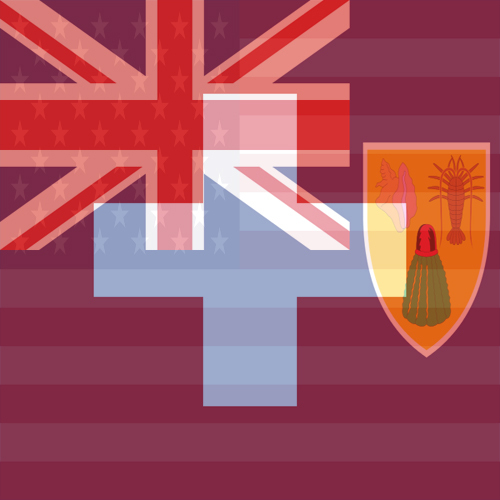
- Pellegrine
- Posts: 2883
- Joined:
Re: Computer for MSFS2020?
cpd wrote:So this is what Flight Sim 2020 looks like on the Mac Pro with specs you saw before. I've got Windows 11 Pro for Workstations now running on it with a workaround to get past the TPM requirement:
Megeve:
Innsbruck:
Darkstar getting very hot at high speed:
When you get very fast with this plane the leading edges all start glowing red.
My internet took a hammering it will never forget this weekend - downloading all of the extra addon scenery packs from Microsoft really hits it hard, but my god it is worth it. I know Megeve well (Megeve Altiport above), it's a familiar place for me so it was great to fly over it in a virtual world and recognise so many areas.
I'm running this at the highest detail level and 4K resolution and it's good - it is smooth running. I didn't expect that given experience with old Flight Sim versions being so poorly optimised to run on multi-core computers.
Very interesting. Looks great. I'm about to build a new high-end gaming PC for MSFS2020 and other things. I'm just gonna get the fastest/latest Intel processor, probably a RTX3080, put the OS on a SSD, and MSFS on a 2nd SSD/HDD. I know for FSX and before the ideal PC setup was to get the fastest processor possible, the graphics card didn't matter as much as some games do.
-

- 45272455674
- Posts: 7732
- Joined:
Re: Computer for MSFS2020?
These days in FS2020 the graphics card appears to matter as well.
My CPU is a little above the mid-spec but the GPU is fast and has a lot of memory, more than the typical gaming GPUs. On the Mac side we don't have support for the new 6950 Radeons (yet).
I would love to have tried the W6800X DUO 64GB graphics card but it's so expensive. I can put a second W6800X in and link them together. I'm tempted to try that to see how it works and also just to have a spare GPU for the future since these are not just normal off the shelf units.
This guy here (https://youtu.be/R3ksy_FAMpc) runs some benchmarks on the W6800X with a 3.3ghz 12 core CPU and 192GB ram. My machine is probably a little quicker than his.
You could go something like this for processor: https://www.pccasegear.com/products/559 ... -processor
And the Nvidia you mentioned for GPU seems the best bet in PC land.
This is what Courchevel Altiport looks like (above Courchevel 1850):




And this is Sterzing not far from the Garni Villa Pattis :

The only thing missing is the row of hedges at the edge of their back garden and the building doesn't match the real one. But it's amazingly accurate (the following is real life Sterzing):

My CPU is a little above the mid-spec but the GPU is fast and has a lot of memory, more than the typical gaming GPUs. On the Mac side we don't have support for the new 6950 Radeons (yet).
I would love to have tried the W6800X DUO 64GB graphics card but it's so expensive. I can put a second W6800X in and link them together. I'm tempted to try that to see how it works and also just to have a spare GPU for the future since these are not just normal off the shelf units.
This guy here (https://youtu.be/R3ksy_FAMpc) runs some benchmarks on the W6800X with a 3.3ghz 12 core CPU and 192GB ram. My machine is probably a little quicker than his.
You could go something like this for processor: https://www.pccasegear.com/products/559 ... -processor
And the Nvidia you mentioned for GPU seems the best bet in PC land.
This is what Courchevel Altiport looks like (above Courchevel 1850):




And this is Sterzing not far from the Garni Villa Pattis :

The only thing missing is the row of hedges at the edge of their back garden and the building doesn't match the real one. But it's amazingly accurate (the following is real life Sterzing):

-

- 45272455674
- Posts: 7732
- Joined:
Re: Computer for MSFS2020?
I got the PMDG 737-700 for FS2020 and also the Service Update 10 beta. The SU10 beta is excellent in DX12 mode at least for my system and video card (32GB), I read others with normal video cards and less VRAM are having problems with visual glitches.
The performance is very much improved. It looks great, but it also did before. I haven't used this PMDG 737 before but I did use the old NGX (the FSX version) a lot and was able to jump in and fly Melbourne-Sydney with no bother.
I did change the time along the way for the benefits of looking at the visuals, so morning in Melbourne and dusk on approach to Sydney:




Descending into Sydney with Lake Burragorang in the background. This should be somewhere near Picton, southwest of Sydney I think:

Turning to head down towards Royal National Park:

Runway 34L ahead:

I've got the graphics cranked up as high as they will go with exception of Anisotropic filtering and supersamping which are both disabled. With a 4K screen it appears those two settings are not needed. This 737 is a much easier plane to fly than the default included planes. They also seem way oversensitive to control inputs. This seems more realistic.
The performance is very much improved. It looks great, but it also did before. I haven't used this PMDG 737 before but I did use the old NGX (the FSX version) a lot and was able to jump in and fly Melbourne-Sydney with no bother.
I did change the time along the way for the benefits of looking at the visuals, so morning in Melbourne and dusk on approach to Sydney:




Descending into Sydney with Lake Burragorang in the background. This should be somewhere near Picton, southwest of Sydney I think:

Turning to head down towards Royal National Park:

Runway 34L ahead:

I've got the graphics cranked up as high as they will go with exception of Anisotropic filtering and supersamping which are both disabled. With a 4K screen it appears those two settings are not needed. This 737 is a much easier plane to fly than the default included planes. They also seem way oversensitive to control inputs. This seems more realistic.
Who is online
Users browsing this forum: No registered users and 14 guests